Sound Profiles
Feb 24 2006
GNOME Desktop features a great multimedia framework called Gstreamer that defaults to patent unencumbered formats by default. However there are times when you need to use a format such as mp3. Just like I did when I wanted to upload by music to Last.fm. The cool thing about this that you can create a profile and suddenly that profile is available to all the great apps such as Sound Juicer or Sound Recorder.
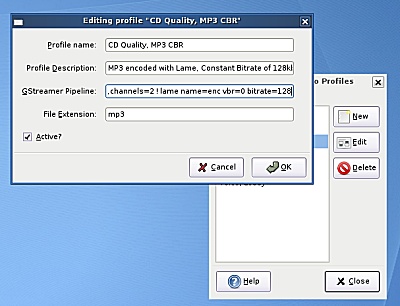
To create a new profile, run gnome-audio-profiles-properties. Alternatively you can select edit > preferences from Sound Juicer’s menu and click on the Edit profiles button dow at the bottom. Here is a couple of useful, yet cryptic looking Gstreamer pipelines that you can add:
audio/x-raw-int,rate=44100,channels=2 ! lame name=encCreates a VBR MP3 profile that uses LAME to encode (make sure you have the lame plugin for gstreamer installed).audio/x-raw-int,rate=44100,channels=2 ! lame name=enc vbr=0 bitrate=128- same thing except constant bitrate of 128 kbps. Required by Last.FM for some reason.
Feel free to add comments to this entry to share your own pipelines that may be useful.
Now if only this was as straight-forward with video as is for audio. I really dig the interface of Thoggen, but I don’t have a DVD player supporting Theora. I haven’t seen those yet.