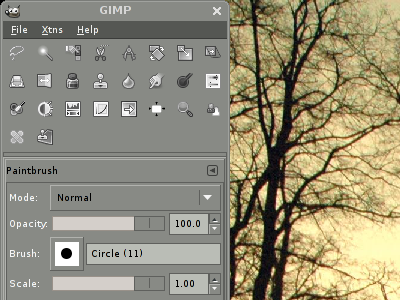Greyscale GIMP Tool Theme
Nov 21 2006
Some people prefer to have the tool icons unobtrusive, not to steal the focus form the actual artwork. Here’s a quick theme to do just that for GIMP 2.3. Untar to ~/.gimp-2.3/themes/ and select the Greyscale theme from the preferences. The gtkrc uses menu-sized icons for the toolbar and tiny fonts.
Click to download the theme.
You need to tweak the gtkrc to your liking if that’s not your choice. There is a dark widget gtkrc included, but is commented out as it looks weird for metacity to pick up light colors from the global theme, but have the window content dark. You can of course use that one globally. Just add your favorite engine to it.