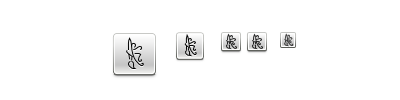Artrage on Linux
Feb 17 2008
I’ve blogged about the Wacom with excitement and the about the ‘joys’ of getting it running on Linux too. While the tablet is useful in GIMP & Inkscape (still have to try the sculpt mode in Blender), there seems to be a general lack of sketching apps on Linux which is where the device shines. There’s Krita and … that’s about it.
Since the first thing I did was hook it up on my macbook, garrett suggested I try Artrage. A great sketch & paint app that costs a fraction of the Corel Painter or Autodesk Sketchbook. It is just multiple levels better when the pencil behaves like a real pencil on a real paper, rather than just having GIMP’s default paintbrush tool support pressure.
Somewhat positive news - it runs under wine and supports tablets fine (pressure, tilt…). Wine from opensuse 10.3 works just fine. Grab the starter edition windows installer. To install the msi file, you need to pass it as a parameter to msiexec which comes with the wine package. Once installed, you also need to grab gdiplus (you may be able to grab it form MS directly, but I’m not sure if you can get past the genuine windows validation under wine. I snarfed it elsewhere). And that’s it. If you have set up your wacom properly, it will work in Artrage too.
Wine has matured considerably since I last tried, so you don’t only get a working app, it also registers its launcher into GNOME (and runs Firefox when clicking on links, yay). To have it at your fingertips, just open up the app-browser with the ‘More Applications…’ button in the main menu, query for artrage, and pick ‘Add to Favorites’ in the context menu of the tile. It’s now in your Slab.
So now obviously I regret buying it for Mac OS and wonder if I should buy it for Windows too, or stick with the crippled version. I really only use the pencils anyway…?
Update: Not liking the default wine icon for Artrage, I hacked up this non-icon which at least doesn’t look like 1990. Untar to /usr/share/icons/hicolor.