Inkscape Performance Tips
Mar 11 2008
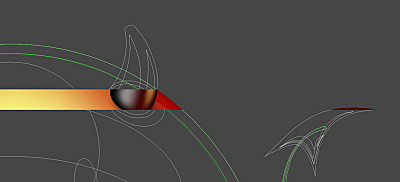 Outline mode enables to work on complex artwork.
Outline mode enables to work on complex artwork.
Here’s some advice on how to avoid putting Inkscape to a halt:
Switch to outline mode when zooming in to fix shapes. It is unfortunate, but Inkscape will re-render all filters at the display resolution when you zoom in. If you used a lot of blurs this can get nasty, even if Inkscape renderer is interruptable (in theory ;). Notebook-unfriendly Ctrl+5 on the Numpad to toggle the rendering modes.
Avoid using linked offsets. Very neat feature one can use to offset strokes of shapes. Sadly this is a very CPU intensive operation.You can destructively convert this into a regular shape with
Path>Object to Path. Too bad, because I like using linked-offset to work around the fact that you cannot recolor clones (so that the linked offset follows the shape changes of its parent object, but you don’t have to have the parent have unset fill/stroke properties). Also you don’t seem to be able to do the conversion on a large scale by selecting all your objects and converting at once.
I really like how you can enter a group and individual objects within that group become selectable. Maybe there could be a toggle to only render objects within that group, so that it works like blender’s local mode (Numpad /)?