Blender Constraints
Mar 20 2017
Last time I wrote about artistic constraints being useful to remain focus and be able to push yourself to the max. In the near future I plan to dive into the new contstraint based layout of gtk4, Emeus. Today I’ll briefly touch on another type of constraint, the Blender object constraint!
So what are they and how are they useful in the context of a GNOME designer? We make quite a few prototypes and one of the things to decide whether a behavior is clear and comprehensible is motion design, particularly transitions. And while we do not use tools directly linked to out stack, it helps to build simple rigs to lower the manual labor required to make sometimes similar motion designs and limit the number of mistakes that can be done. Even simple animations usually consist of many keyframes (defined, non-computed states in time). Defining relationships between objects and createing setups, “rigs”, is a way to create of a sort of working model of the object we are trying to mock up.
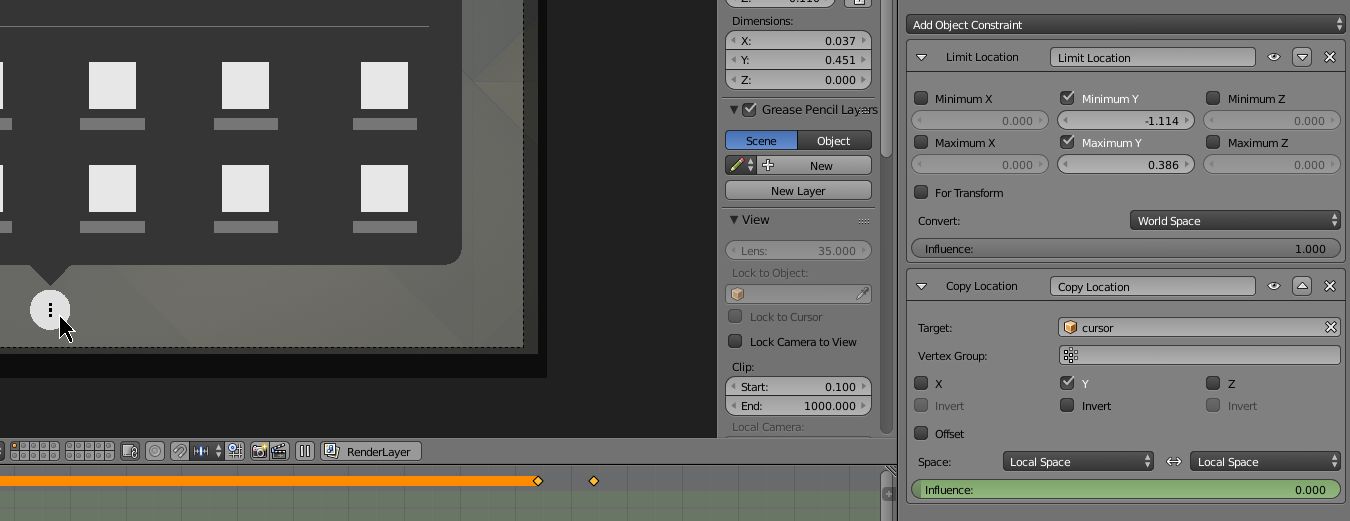 Blender Constraints
Blender Constraints
Constraints in Blender allow to define certain behaviors of objects in relation to others. Constraints allow you to limit movement of an object to specific ranges (a scrollbar not being able to be dragged outside of its gutter), or to convert certain motion of an object to a different transformation of another (a slider adjusting a horizon of an image, ie. rotating it).
The simplest method of defining relation is through a hierarchy. An object can become a parent of another, and thus all children will inherit movements/transforms of a parent. However there are cases — like interactions of a cursor with other objects — where this relationship is only temporary. Again, constraints help here, in particular the copy location constraint. This is because you can define the influence strength of a constraint. Like everything in Blender, this can also be keyframed, so at some point you can follow the cursor and later disengage this tight relationship. Btw if you ever though you can manualy keyframe two animations manually so they do not slide, think again.
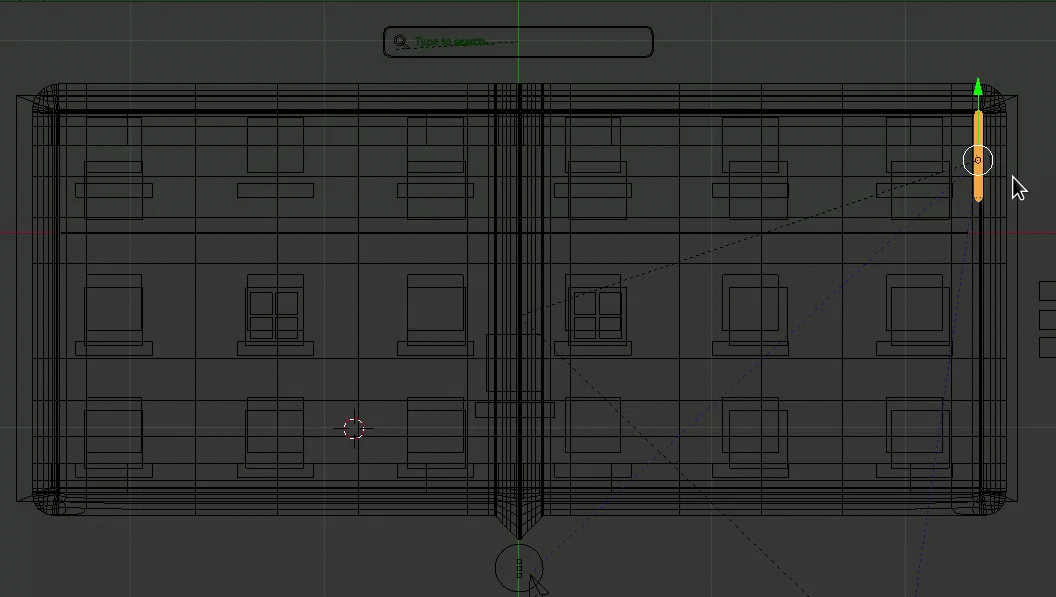 Inverse transform in Blender
Inverse transform in Blender
The GIF screencasts have been created using Peek, which is available to download as a flatpak.
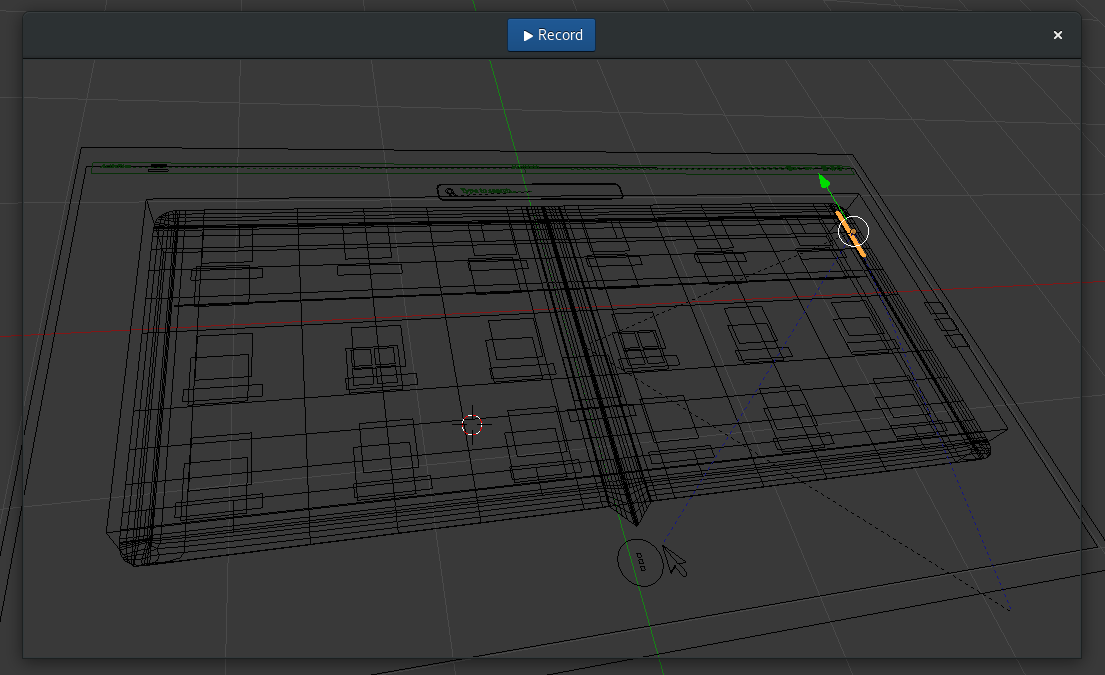 Peek, a GIF screencasting app.
Peek, a GIF screencasting app.